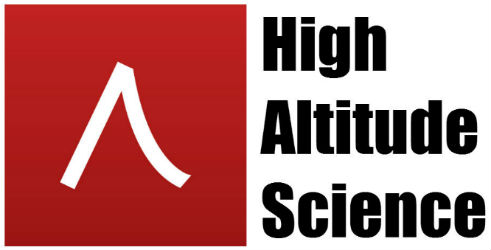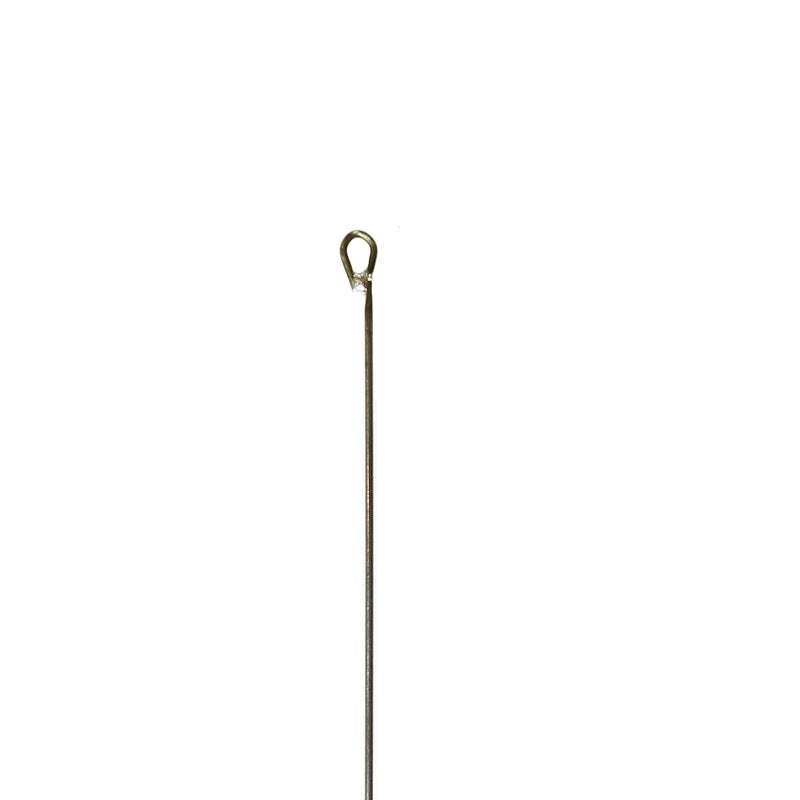StratoTrack APRS Transmitter
$340.00
Reliable Worldwide APRS Tracking at Any Altitude
StratoTracks have been used to reliably track weather balloon payloads on all continents except Antarctica. They have even been used to track Northern Lights (aurora borealis) experiments over the Arctic.
Key Features:
- Free Tracking - no subscription service required. You can track as many trackers, as long, and as often as you like without having to pay any subscription service fees. You can create a free tracking account at mystratotrack.com.
- Microsoft Excel Enabled - easily download all flight data such as date, time, altitude, speed, heading, latitude, longitude, temperature, and battery voltage directly into Microsoft Excel for analysis using the Data Extract tool at mystratotrack.com.
- Barometric Pressure Sensor - reads temperatures as low as -60 C / -76 F and pressures as low as 1000 Pa / 0.140 psi for advanced analysis of the upper atmosphere. Note, this feature was added to versions released after January 2020.
- Light weight – the StratoTrack weighs only 30 g (1 oz), including battery and antenna!
- Energy efficient - The StratoTrack will transmit its location and sensor data every minute for 34 hours on a single AA battery.
- Small size – the entire tracker circuitry fits on the back side of a single AA battery case.
- 20 dBm transmitter – allows for most APRS stations within line-of-sight to receive the tracker’s signal. It is not uncommon to see APRS ground stations over 400 km (250 miles) pick up the StratoTrack signal when flying in the stratosphere.
- Easy to use – no wiring of additional electronics required. Simply insert a single AA battery and launch.
- Easy to fly – since it is so light, simply suspend it directly below your parachute on the flight line. No need to reconfigure your payload.
- Easy to track - simply go to mystratotrack.com on you smartphone, tablet, or computer. No subscription service required.
- Smart frequency – the StratoTrack automatically knows which APRS frequency to use based on its location anywhere in the world.
- Sensor suite – the StratoTrack has a temperature sensor for studying the upper atmosphere as well as a voltage sensor for monitoring battery health.
After you place your order, we will program your callsign and requested SSID before it ships so that it is ready to fly right out of the box. If you want to order multiple StratoTracks with separate SSIDs, simply add each StratoTrack to your shopping cart one at a time with the appropriate settings selected for each unit.
While you're waiting for your StratoTrack to arrive in the mail, you can download the user guide here.
FAQs
Do I need a license to operate the StratoTrack?
Yes, you are required to have an amateur radio license to operate the StratoTrack. Obtaining an amateur radio license is fairly easy. It typically involves passing an exam which takes most people 3 to 6 hours to study for. Once you have your amateur radio license, you will be able to track your weather balloon flights using the StratoTrack without having to pay any subscription fees. Here'a a great article written by an elementary school educator on obtaining your amateur radio license.
United States - The FCC (Federal Communications Commission) is responsible for amateur radio licensing in the United States. At a minimum, you are required to have a Technician Class License. Click here to learn more and to schedule your exam session.
Canada - Industry Canada is responsible for amateur radio certification in Canada. Click here to learn more and to search for accredited examiners.
What does APRS stand for?
APRS stands for Automatic Packet Radio System. The system allows amateur radio operators to share packets of information directly with each other or the internet. The StratoTrack APRS Radio Transmitter will share a packet of information once a minute over the APRS network which you will be able to view on your phone, tablet, or computer by going to mystratotrack.com. This packet of information will include position, altitude, speed, temperature, and battery voltage. To learn more about how APRS works, read our Tracking a Weather Balloon tutorial.
Does the APRS network have any limitations?
IGates have a hard time picking up your signal when your transmitter is close to the ground. They almost always require direct line of sight. If your payload is on the ground and a hill separates it from the nearest IGate, your signal will not be picked up. For this reason you should not rely on our APRS tracker to locate your payload once it lands. You should always include a satellite tracker on your payload. Even if the satellite tracker is on the ground, it still has direct line of sight to satellites in orbit as long as it is facing up. This is also why you should never use a Styrofoam cooler as a payload enclosure. They occasionally roll upside down when they land preventing the satellite tracker from "seeing" satellites in orbit. This makes it almost impossible to find your payload.
What is the SSID?
There are 16 SSIDs (0 - 15). They are generally used as a basic way of designating what type of APRS station you are using. SSID 11 is used by the APRS community to designate balloons and spacecraft. This is the default SSID for the StratoTrack. APRS stations with two-way voice communication typically use the SSID 9. SSID 9 is not recommended for the StratoTrack since it is a one-way tracker only without voice communication capability. SSID 12 is another common SSID since it is used to designate any one-way APRS tracking station. The other main purpose of SSIDs is to allow you to operate multiple APRS stations simultaneously. If you flew two trackers simultaneously with the same SSID, the APRS system will think that you are flying a single tracker that is rapidly changing position back and forth between what is in reality two different balloons. This would create an erroneous ground track. The APRS server may even reject your APRS tracker's transmissions in which case you won't be able to track either balloon. If, for example, you were flying two of your StratoTracks simultaneously, you would have one programmed with SSID 11 and the other programmed with SSID 12. In most cases we recommend sticking to 11 and 12. Some inexperienced APRS equipment users might be tempted to use SSID 0 for their first flight and increment the SSID for each subsequent flight. This is considered poor practice within the APRS community. If, however, you need to fly 16 balloons simultaneously, then it is acceptable to use all 16 SSIDs. You can learn even more about SSIDs here.