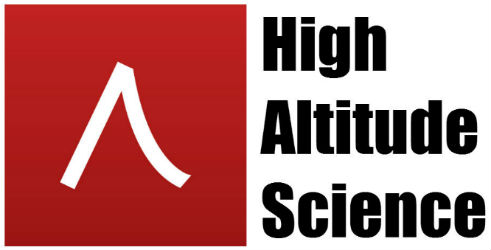Radio Bug
![]()
User Guide
APRS Tracking Website
Tips and Suggestions
Predicting your payload's landing site.
High Altitude Science is currently exploring the idea of having the Eagle Flight Computer predict your payload's landing site once the balloon bursts based on recorded upper wind data during the payload's ascent. The flight computer will then transmit the payload's predicted landing site coordinates via APRS. This will allow you to travel ahead of the payload and essentially wait for it to land. We estimate we can get the landing site predicted within 4 km when the payload is descending through 25,000 m (roughly 35 minutes before landing) and within 2 km when the payload is descending though 10,000 m (roughly 15 minutes before landing). You would need to upload your payload's weight, parachute size, and parachute coefficient of drag into the flight computer before launch similar to the way you upload your callsign and SSID to the TX.txt file. We have to give credit to Alex for inspiring us with this idea. He missed being able to see his payload land by less than one minute while tracking it with the Radio Bug. This led us to ask ourselves the question, "what if we could wait for our payload instead of chase it down?" Please share your thoughts with us. Thanks - High Altitude Science Xlab
An extra step to verify your Radio Bug is transmitting before launch.
Because the Radio Bug is a lower power transmitter designed for weather balloon flight and not for terrestrial use, it's rare to see your payload show up on the APRS website before you launch and your payload climbs a few hundred feet. High Altitude Science guarantees that if the LED on the Radio Bug is lighting up once every minute, you can rest assured that the Radio Bug is working correctly. I like to take it a step further. I have the Kenwood TH-D72A 2m handheld that can decode APRS transmissions and display the data on the radio's LCD display. This gives me a visual verification that the my Radio Bug setup is working correctly before launch. It also allows me to track my payload's flight without an internet connection in extremely remote areas. If you can't afford the $450 price tag I would look for a used TH-D72 on ebay or just purchase a cheap 2m handheld online such as the TYT TH-F5. You can sometimes find the TH-F5 new for around $60. Although the TH-F5 won't decode the APRS signal, you can at least hear the Radio Bug's transmission as an audio verification that everything is working correctly before launch. - Jason
FAQs
I use the Eagle Flight Computer with a 12V power source. The Radio Bug User Guide says the Radio Bug works at 6 to 9V? Can I still run the Eagle Flight Computer at 12V with the Radio Bug plugged in?
The voltage regulator on the Radio Bug can be supplied with up to 13V which means you can technically power the Eagle Flight Computer / Radio Bug setup with 12V. We reference 6 - 9V in the user guide to be conservative. Our preference would be for our customers to only use 4 AA Energizer Ultimate Lithium batteries (6V). We definitely do not recommend using LiPo battery packs or higher voltage battery packs (even if AA) because of the risk of fire if the payload hits the ground hard and the LiPo pack is physically damaged or a short is create somewhere in the payload. Shorts are especially common in Styrofoam payloads where aluminum (or other metal) components/brackets and bare circuit boards share the same internal volume.
Why don't you enhance the use of the TX.text by allowing it to specify which time slot to use, rather than relying on the first entry in the Eagle.txt file?
Our goal was to make our tracker as user friendly as possible and to prevent anyone from disrupting the APRS network who wasn't intimately familiar with APRS best practices. That is why we decided to set both the APRS path and the transmit interval. To keep things simple, we also wanted to keep the setup of the TX.txt file as basic as possible. We did consider allowing the user to set the time slot, but we were concerned that most people would just leave it at the default time slot whatever that happened to be. If two users were both flying over the same state at the same time and they had both decided to use the default time slot there would be a potential problem. With the current method there is a high probability that two transmitters will not share the same time slot
Why does your APRS tracker only transmit once a minute?
The APRS network operates at a single frequency. If hundreds of devices were transmitting simultaneously over this frequency, the system would be overloaded and none of the IGates would be able to decode any of the packets. It would be like trying to understand a hundred people all shouting a different message at you at the same time. As a common courtesy to other uses on the network, we limit the transmit interval to once every minute. Theoretically it is possible that you and someone else could transmit at the same time preventing your packets from being received and decoded by surrounding IGates, but this rarely happens. A packet takes less than a second to transmit.